Games to Design Your Home
Like all visual arts, architecture too is characterized by a great playful component. Arches, arcades, spiers, towers, walls, roofs and all the other elements of contemporary and non-contemporary architecture can in fact be combined with each other in an infinite kaleidoscope of opportunities, absurd or otherwise, which give life to a creative tool with a unique strength, able to stimulate the imagination of anyone who approaches it.
Who has never daydreamed of their ideal home? Or built a sandcastle, or something vaguely comparable to a building using Legos?
In short, architecture is above all an art, but it is also a beautiful game. It is therefore not surprising that over the years game designers from all over the world have drawn on the material to give life to incredible games, transforming bricks into bricks (Lego), into pixels (Minecraft – by far the most famous), into pawns or elements of cardboard, for model-making lovers.
Build me by Cinqpoints (French brand of designer games) is a construction game that invites you to challenge your friends to a competition to build the most creative architectures in the shortest possible time, using a total of 16 tiles.
Raduga Grez is a Russian brand that produces hand-crafted wooden toys, some of which are inspired by archetypal forms of architecture, to compose small cities or large buildings with a strong decorative impact.
Although born as a life simulator, The Sims over the years has developed a software for creating houses so accurate that it has attracted the attention of architects and interior designers on a global scale, who today challenge each other to create extremely complex apartments and buildings. The competition involves multiple categories: from tiny houses (a dedicated expansion will be released soon) to underwater houses, to houses integrated with the landscape, beach houses and colonial ones. The customization of furniture and finishes is incredible – check out YouTube if you don’t believe it.
The Best 10 Apps for Architects and Designers
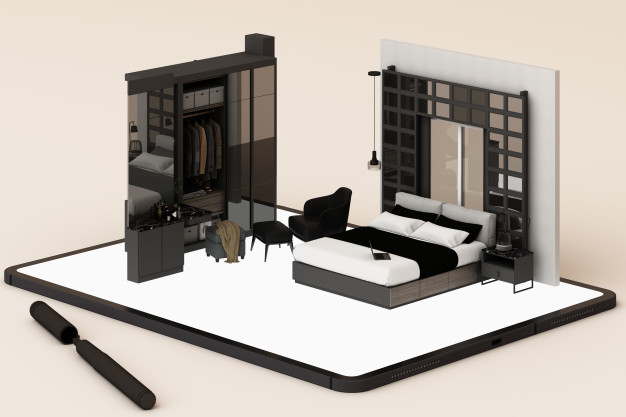
The applications for smartphones (Android and iPhone) and tablets are increasingly important in all areas, including the most creative. Given the ease of use of these apps, always very intuitive, even beginners can today improvise as architects, planners, interior decorators or designers, thus trying to create a personalized floor plan from their home, taking inspiration from infinite interior galleries.
We present the 10 best applications that will help you speed up your workflow and make the right design choices.
Magic Plan
MagicPlan is certainly one of the most innovative and useful applications for architects. Using only the camera it is possible to create real floor plans of the rooms. All you have to do is point the device at the environment and the application will do the rest of the work. It is then possible to export the drawings in PDF, JPG or DXF format. It takes a little familiarity to get used to at first, but once mastered, it’s pretty accurate.
AutoCAD 360
AutoCAD ® 360 is a free, easy-to-use application that extends the power of CAD beyond the desktop by getting all your CAD designs onto a mobile device. AutoCAD 360 offers viewing, editing and sharing of CAD drawings. With the addition of an optional paid “Pro” package, the power of the free application is further expanded, bringing additional functionality to the field.
iRhino 3D
iRhino 3D Using this application you can view any Rhine 3DM file on your mobile device. Don’t miss the opportunity to show your projects and ideas in 3D. Pan, zoom and rotate with a simple touch or drag of your finger. A convenient navigator will allow you to scroll through the previews to quickly access the desired model.
Morpholio Trace
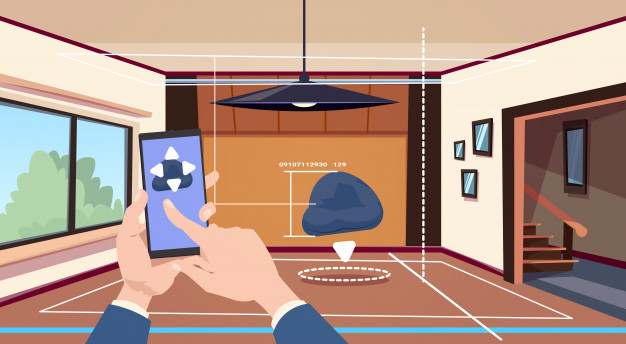
Morpholio Trace is an intuitive drawing application that brings one of the most frequently used tools from our desk to a mobile touch device. The application, developed by Morpholio Project, allows you to draw directly on top of the images, as if you were using tracing paper. A folding menu provides a basic set of tools for adding multiple layers, choosing colors or widths. A functional minimalism that is not often found in many applications. Paper, thanks to the use of five tools and a blank canvas, combined with the possibility of choosing many virtual notebooks, is one of the most popular mobile drawing applications, in fact it has won various awards such as Apple App of the Year and Apple Design Award in the 2012. The application has also been extensively reviewed by the famous magazine The Verge where you can find advanced explanations. It is fast, easy and responsive.
Home Design 3D Freemium
Home Design 3D Freemium is a useful application that allows you to create three-dimensional projects of your interiors and to furnish all environments with virtual reproductions of the most used furnishing accessories. It is free to download but also available in a paid version with more advanced features.
Graphisoft BIMx
Usable in both 2D and 3D, it also helps non-professionals find their way into a complete project. Adobe Ideas, smartphone app
Adobe Ideas is one of the best iPhone applications we have come across and the best thing is that Adobe gives you the option to download it for free. The latest version allows you to customize the toolbar with your favorite brushes, draw more accurately, share your designs on Facebook and Twitter, and synchronize color themes with the Kuler site. If you have Creative Cloud you can also sync the app between your iPad, iPhone and desktop. Houzz is a free application that brings together architects and interior designers from each city, with the ability to find their portfolio and, even more useful, many tips, with the ability to archive the things that they find most interesting. Or, if you’re not into the act, the application can help you find the designer that meets your tastes in your area.
Iconical
Iconical may not be useful for professionals, but it certainly is for design geeks who want to have all icons on their phone customized. The small, but clever application, to a certain extent, allows you to create new icons for applications. Mail, maps, messages and Safari are all supported within Iconical, and if you visit the official page you will find the special links needed to create icons for iTunes, App Store, calendar, music and other applications by default.